Table of Contents
A Complete Guide to Building Websites: Phases, Tools & Takeaways
In the digital age, a website isn’t just a luxury—it’s a necessity. Whether you’re a business owner, startup founder, service provider, or content creator, your website is the core of your online presence. It’s your digital storefront, your communication hub, and often your first impression.
At Ravens Digital, we believe that effective website development combines strategy, creativity, technology, and user-centric thinking. This comprehensive guide covers the entire website development process, from planning to optimization. We’ll also share 20 top tools to streamline development and a powerful checklist to help you avoid costly mistakes.
What Is Website Development?
Website development refers to the comprehensive process of building, deploying, and sustaining online platforms and applications.It encompasses diverse tasks:
- Planning and strategy
- Web design (UI/UX)
- Front-end and back-end development
- Content creation
- Testing and QA
- Deployment
- Maintenance and optimization
Website development is much more than just coding. It involves strategic thinking, business alignment, marketing goals, and continuous improvement.
A well-developed website ensures a positive user experience, communicates your brand identity, converts visitors into customers, and supports long-term business growth.

Why Following a Structured Website Development Process Matters
Approaching web development without a clear roadmap often results in:
- Missed deadlines
- Budget overruns
- Poor user experience
- Functionality issues
- SEO problems
A well-defined development process helps ensure that:
- Your goals are met with precision
- Enjoy smooth performance on our website, no matter your device or browser.
- Your brand is represented professionally
- Your site ranks well in search engines
Let’s explore the key stages of the website development lifecycle.
7 Crucial Phases of Website Development
1. Discovery & Planning
This foundational stage involves laying the groundwork for your project. It’s where strategy meets clarity.
Key Activities:
- Goal Setting: Define what the website should achieve—brand visibility, lead generation, online sales, etc.
- Target Audience Research: Who are your users? What problems are you solving for them?
- Competitive Analysis: Study similar businesses to understand what works (and what doesn’t).
- Site Architecture: Create a sitemap to outline all major pages and their hierarchy.
- Technical Requirements: Decide on CMS, features (e-commerce, forms, integrations), and hosting solutions.
- Timeline & Budgeting: Set realistic deadlines and determine how resources will be allocated.
At Ravens Digital, we always begin with a thorough discovery workshop to ensure complete alignment.
2. Wireframing & Prototyping
Once you have the plan, it’s time to sketch the layout of each page. Wireframes are rough blueprints that show where content, images, buttons, and navigation elements will go.
Benefits of Prototyping:
- Helps visualize user flow early
- Reduces revisions during design
- Involves stakeholders early for feedback
- Identifies usability issues before coding begins
Modern prototyping tools even allow clickable mockups, simulating how the user will interact with the site.
3. Visual Design (UI & UX)
This is where form meets function. Designers bring your wireframes to life with branding elements, visual hierarchy, imagery, typography, and spacing.
Important Design Principles:
- Consistency: Unified color palette, font usage, and layout styles.
- Simplicity: Clean, uncluttered design that guides users intuitively.
- Responsiveness: Mobile-first designs that adapt to all screen sizes.
- Accessibility: Guarantees your site is usable by people with disabilities.
A stunning design isn’t just pretty; it’s a powerful tool for converting visitors into customers.
4. Content Strategy & Development
Your message matters. Content not only informs and persuades, but also plays a vital role in SEO, branding, and UX.
What Makes Great Web Content?
- Clear and concise messaging
- SEO-optimized headlines and meta data
- Proper use of keywords
- Calls-to-action (CTAs) in strategic positions
- Readability with short paragraphs and bullet points
This stage includes all copywriting, blog planning, image selection, and even video scriptwriting if needed.
5. Front-End & Back-End Development
Now comes the build. Developers use coding languages and frameworks to create the visible and invisible parts of your website.
Front-End (Client-Side)
- HTML, CSS, JavaScript
- Frameworks like React or Bootstrap
- Responsive grid systems
- Animation and interaction scripting
Back-End (Server-Side)
- Languages like PHP, Python, Node.js
- CMS platforms like WordPress, Webflow, or custom solutions
- Database integration (e.g., MySQL)
- User management and security protocols
Together, they ensure seamless functionality and an engaging experience.
6. Testing, QA & Optimization
Before launch, every part of your site must be tested for bugs, inconsistencies, and broken links.
Testing Includes:
- Cross-browser and cross-device testing
- Form validation and email flow
- Image loading and page speed
- Broken link detection
- Mobile responsiveness
- Accessibility compliance
- SEO readiness checks
Load testing ensures your site can handle traffic spikes, and security audits ensure protection against cyber threats.
7. Launch & Post-Launch Support
With all checks complete, the website is deployed to its live environment. But this is just the beginning.
Post-Launch Activities:
- Monitor performance and traffic via Google Analytics
- Setup backups and security plugins
- Provide user training for content updates
- Maintain plugins and CMS versions
- A/B testing and heatmap tracking
- Ongoing SEO and speed optimizations
A website is a living asset—it evolves with your business and user needs.
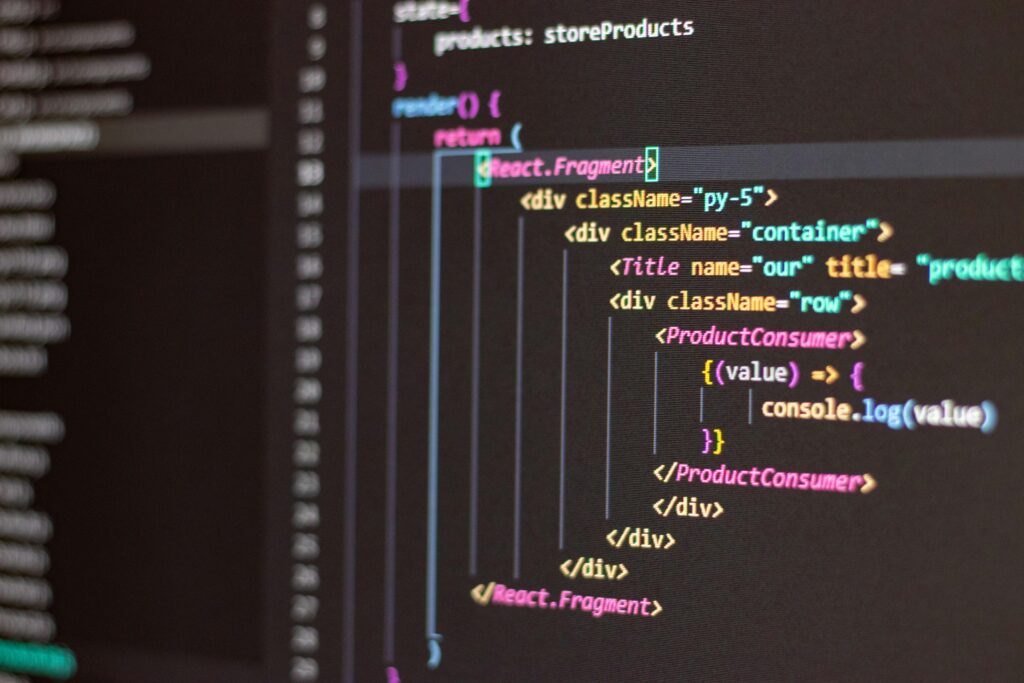
20 Tools to Streamline the Website Development Process
Choosing the right tools makes the development journey more productive and efficient. Here’s a breakdown of 20 tools grouped by category:
Code & Text Editors
These tools help developers write, manage, and format code.
- Visual Studio Code: A lightweight, feature-rich editor with Git integration, syntax highlighting, and intelligent code completion.
- Sublime Text: Known for speed and power. Perfect for quick editing and multi-language projects.
- Atom: A customizable, open-source editor ideal for collaboration via GitHub.
- Brackets: Optimized for front-end development with real-time preview and visual tools.
- Notepad++: A simple and fast option for basic scripting and file editing.
Prototyping & Wireframing Tools
Bring your ideas to life with these visual tools.
- Figma: Cloud-based UI design and prototyping with real-time collaboration.
- Adobe XD: Ideal for creating wireframes, mockups, and clickable prototypes in one platform.
- Sketch: A Mac-based tool for pixel-perfect UI design and vector editing.
- InVision: allows you to build interactive prototypes and conduct user testing.
- Balsamiq: It is ideal for low-fidelity wireframes, emphasizing layout and logic.
Collaboration & Project Management Tools
Facilitate cross-team coordination, monitor advancements, and ensure live communication.
- Slack: Messaging, file sharing, and integration with 1000+ productivity apps.
- Trello: Kanban board for managing sprints, tasks, and deadlines.
- Asana: Task lists, workflows, and calendar tracking in one place.
- Jira: Popular among developers for agile project management.
- ClickUp: It integrates documents, tasks, goals, and communication into one unified interface.
File Sharing & Development Resources
Keep files organized and accessible.
- Dropbox: Easy file syncing and sharing with automatic backups.
- Google Drive: Real-time collaboration on docs, sheets, and designs.
- WeTransfer: Quick large-file transfers without login.
- GitHub: Powerful version control and repository hosting for code collaboration.
- Bitbucket: Git solution with private repositories, CI/CD, and Jira integration.
What To Include in a Website Development Checklist
Before going live, review this essential checklist to ensure everything is polished:
✔️ Design & Functionality
- Responsive across all devices
- No broken buttons, links, or images
- Smooth scrolling and fast animations
- Consistent styling across all pages
✔️ Content
- All placeholder text replaced
- Spelling and grammar reviewed
- CTAs are action-oriented
- Alt text added to all images
✔️ SEO & Performance
- Meta tags and descriptions added
- xml and robots.txt files submitted
- Page load speed under 3 seconds
- Internal linking in place
✔️ Technical & Security
- SSL certificate active
- Forms properly validated and routed
- Backups scheduled
- HTTPS enforced across site
✔️ Analytics & Integrations
- Google Analytics and Search Console setup
- Conversion tracking installed
- CRM or email tool integrations confirmed
- Social sharing functionality tested
Website Development Process Takeaways
Remember these key points:
- Plan thoroughly: Never skip the discovery phase. It sets the stage for everything.
- Design for users: Intuitive, attractive design drives engagement and trust.
- Content is king: Words and visuals should inform, persuade, and convert.
- Test rigorously: Every detail matters—from broken links to load time.
- Optimize continuously: A website isn’t a one-time launch. It needs regular updates.
Partner With Ravens Digital for Professional Web Development
At Ravens Digital, we turn ideas into high-performing digital experiences. Whether you need a simple landing page or a robust e-commerce platform, our team is here to guide you through each phase of website development with clarity and confidence.
✅ Expert designers and developers
✅ Customized strategies for your industry
✅ SEO-friendly, mobile-first designs
✅ Scalable and secure solutions
Let’s build something powerful together.
Contact Ravens Digital today to begin your website project.

Leave a Reply