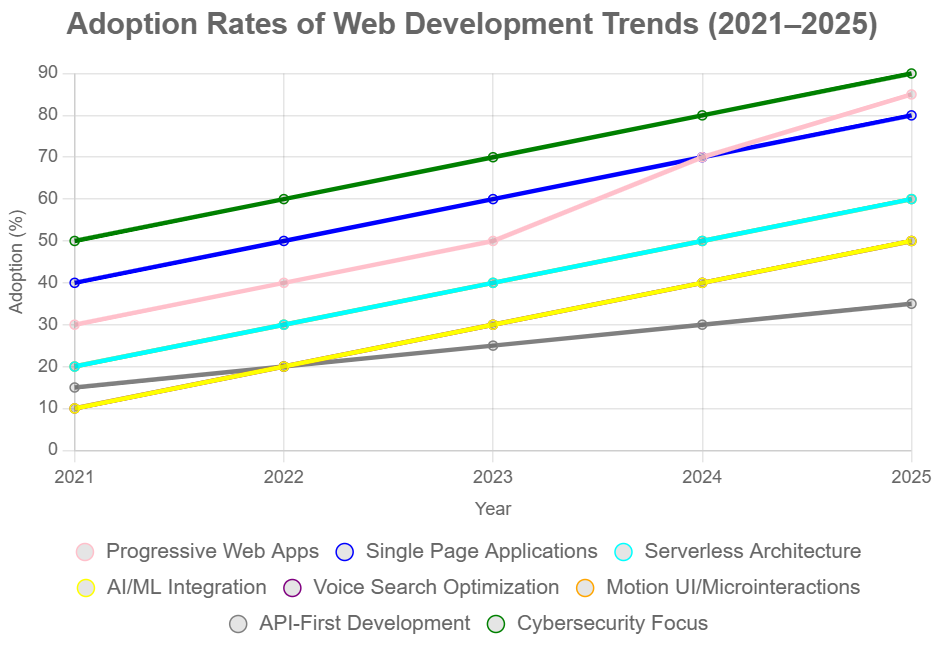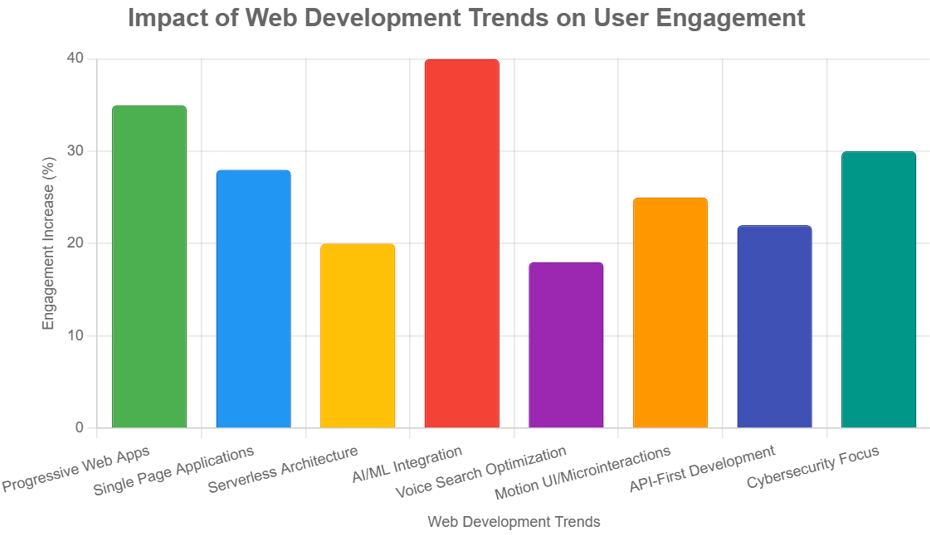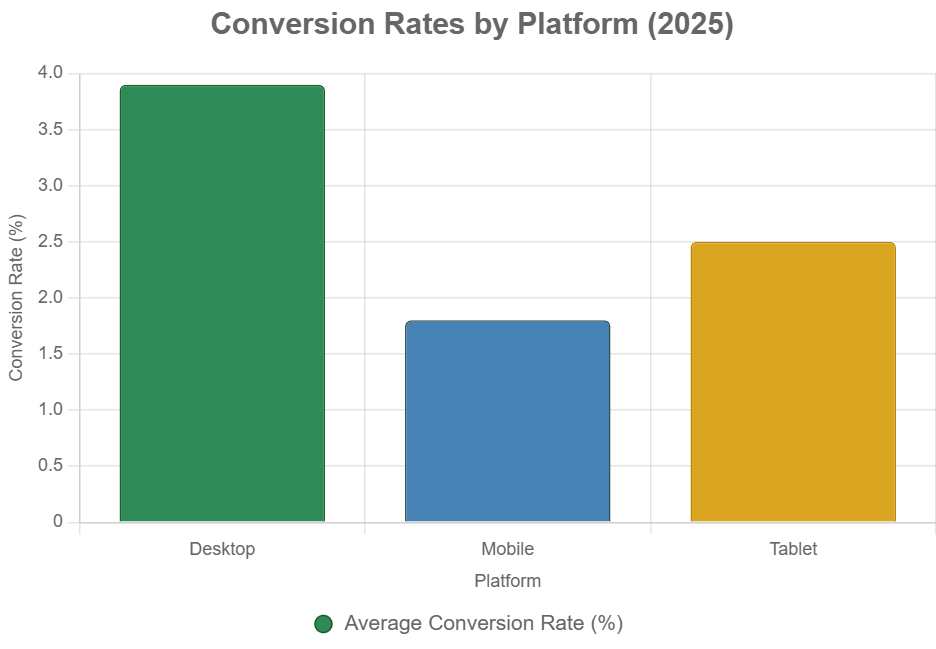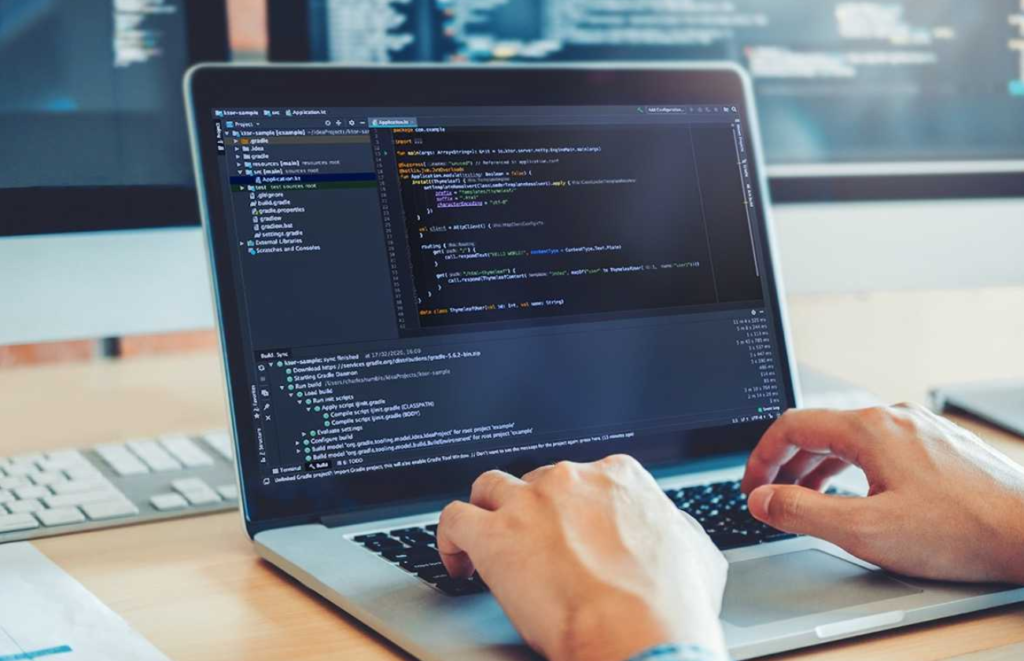Table of Contents
Website Building Platforms: Create Your Perfect Online Presence
In the rapidly evolving digital landscape of 2025, your website transcends being a mere online address; it’s the vibrant core of your brand, a dynamic environment where concepts materialize, customer relationships are forged, and businesses flourish. Whether you’re an aspiring entrepreneur launching your first digital storefront, a visual artist showcasing your creations, or an established professional extending your digital reach, selecting the right website builder is pivotal to achieving your objectives. With a vast array of options—ranging from intuitive visual editors to robust content management systems—how do you pinpoint the platform that aligns with your aspirations, financial constraints, and technical abilities?
At Ravens Digital, our mission is to equip businesses like yours with state-of-the-art web development solutions. Having meticulously constructed, rigorously tested, and continuously refined numerous websites across diverse sectors, we possess invaluable insights into what distinguishes an average website from an exceptional one. This comprehensive guide delves into the premier website builders of 2025, illuminating their distinctive capabilities, lesser-known benefits, potential challenges, and practical applications. Prepare to uncover how these tools can transform your ideas into compelling, high-converting digital experiences. Let’s embark on a journey to find the builder that will propel your online endeavors forward!
The Growing Importance: Why Website Builders Are Indispensable in 2025
Consider this: a staggering majority, exceeding 75%, of small businesses now leverage website builders to establish their online footprint, a significant escalation from just ten years ago. This surge is driven by advancements in artificial intelligence, seamless mobile responsiveness, and effortless connectivity with everything from data analytics platforms to major social networks. In 2025, a website builder is more than just a tool; it’s a strategic ally that democratizes web design, empowering anyone to create professional-grade websites without requiring coding proficiency or substantial financial investment.
However, an ill-chosen platform can lead to considerable frustration: suboptimal performance, design limitations, or obstacles to future growth. Therefore, finding the perfect match is paramount. Ask yourself: Is user-friendly simplicity your top priority, or do you desire extensive customization options? Is your primary focus e-commerce, or is the visual appeal of your site paramount? As we dissect leading contenders like Wix, Squarespace, WordPress, Shopify, Webflow, and Weebly, we will furnish you with the knowledge needed to align features with your specific requirements. Expect detailed analyses, real-world use cases, and expert advice to make your decision-making process clear and inspiring.
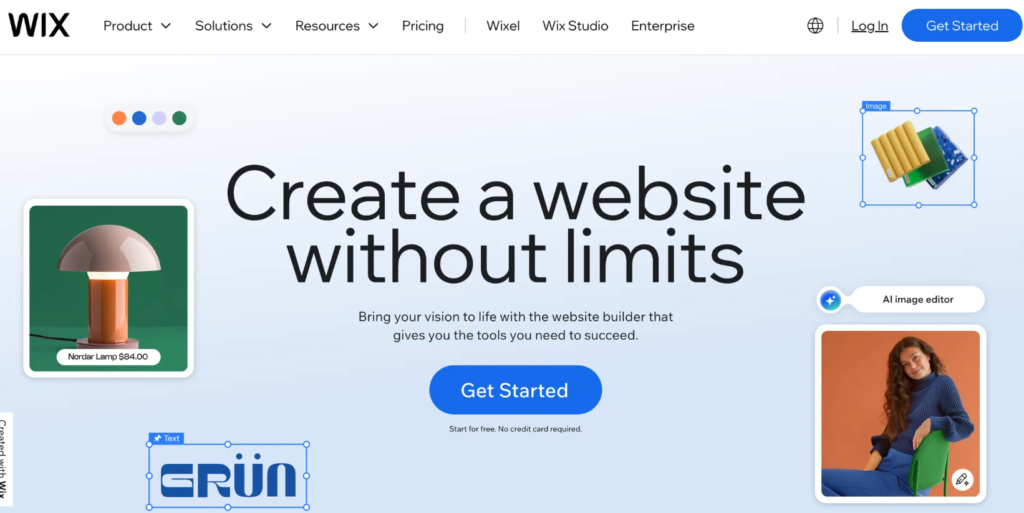
Wix: Your Creative Sandbox for Seamless Innovation
Envision a platform where artistic expression merges with practical ease—that’s Wix in 2025. Celebrated for its highly intuitive drag-and-drop interface, Wix empowers you to construct everything from visually striking portfolios to bustling online marketplaces without writing any code. Its integrated AI capabilities are transformative: Simply describe your business, and witness the creation of a fully tailored website, complete with layouts, imagery, and even optimized text in a matter of minutes.
Unlocking Wix’s Core Strengths
Explore Wix’s comprehensive toolkit: Access over 900 meticulously designed templates catering to diverse niches such as fashion, technology, and wellness. Enhance your site’s appeal with interactive elements like parallax scrolling, dynamic video backgrounds, and custom animations. For online retailers, the e-commerce functionalities are robust, offering inventory management, secure transaction processing, and integrated shipping solutions. Service professionals will appreciate the built-in appointment scheduling, event registration, and membership management features.
For marketing efforts, Wix provides AI-powered SEO tools, simplified advertising campaigns across platforms like Google and Instagram, and a unified control panel for customer relationship management, automated workflows, and performance analytics. The hosting infrastructure is exceptionally reliable, boasting 99.99% uptime, rapid loading speeds via global content delivery networks, and advanced security measures such as automatic backups and protection against distributed denial-of-service attacks.
Accessible Pricing Tiers
Begin with a complimentary option, allowing you to test the platform using a branded subdomain. Subsequently, upgrade to Premium plans (starting at approximately $16 per month, billed annually) to access custom domain connections, ad removal, and additional benefits like a complimentary domain for the first year.
Wix’s Advantages
Wix stands out for its exceptional ease of use, facilitated by its straightforward drag-and-drop editor and AI-driven setup processes that are remarkably quick. The design possibilities are virtually limitless, offering a wide array of animations and interactive elements to create distinctive brand identities. Its e-commerce capabilities are comprehensive, enabling the full setup of online stores with subscription options and global payment processing. Marketing support is robust, featuring intuitive SEO tools, email marketing features, and social media integration. Performance and security are consistently high, ensuring fast loading times and strong protection for your site.
Potential Wix Limitations
The sheer volume of features might initially overwhelm users with absolutely no prior experience. If you decide to switch templates, a complete rebuild is often required, necessitating careful upfront planning. Certain transaction fees are associated with the entry-level plans (e.g., 2.9% + $0.30 per transaction). For highly specialized web development needs, control might be less granular compared to dedicated content management systems. The free tier imposes limitations on bandwidth and displays advertisements.
Who Benefits Most from Wix?
This platform is ideal for creative professionals, small business owners, and startups seeking a versatile and user-friendly solution. Imagine a freelance graphic designer launching a visually appealing portfolio with integrated AI-suggested galleries and online booking forms—a perfect scenario for swift and impactful online introductions.
Based on our experience at RavensDigital.com, Wix is particularly effective for rapid website deployment. We recently assisted a wellness brand in utilizing Wix’s AI to build a site incorporating a blog and e-commerce, which significantly boosted their online engagement almost immediately.
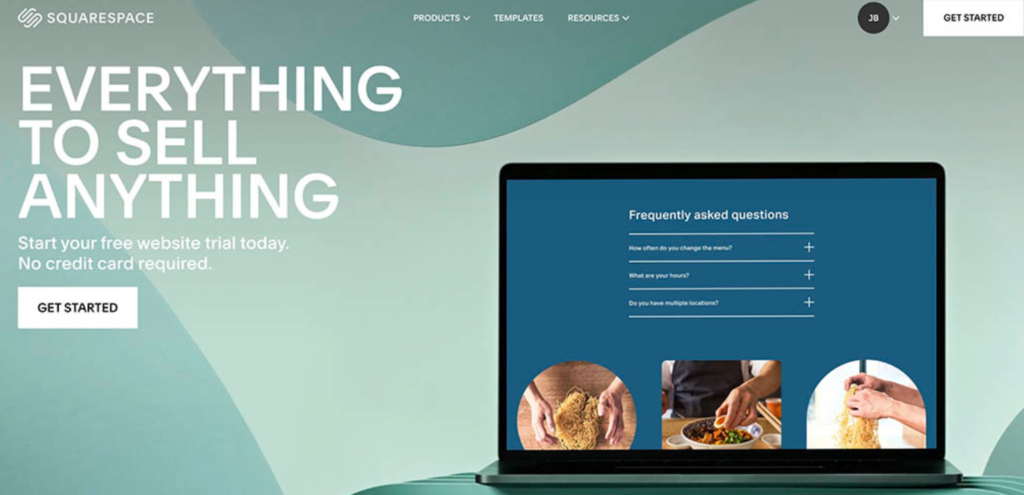
Squarespace: Where Aesthetic Excellence Meets Seamless Functionality
If sophisticated design is central to your brand identity, Squarespace serves as an exceptional creative partner. In 2025, this builder impresses with its collection of premium templates that exude professionalism, featuring fluid, magazine-quality layouts perfectly suited for portfolios, blogs, and niche retail brands.
The Artistry of Squarespace Design
The platform’s fluid engine editor allows for drag-and-drop customization within structured grids, ensuring impeccable responsiveness across all devices. AI assists by providing personalized recommendations, such as suggesting color palettes, typography, and layout options that align with your brand narrative. Bloggers will appreciate the integrated monetization tools, including paywalled content and newsletter integration, while e-commerce features offer polished checkout experiences, low-stock alerts, and subscription models.
Marketing integration is seamless, with built-in SEO guidance, social media embeds, and analytics that connect with Google services. Additionally, the platform’s all-inclusive approach, providing domain registration, email marketing tools, and scheduling, eliminates the need for managing multiple separate services. Hosting is robust, offering unlimited bandwidth, SSL encryption, and automatic mobile optimization for an outstanding user experience.
Premium Features at Accessible Price Points
Begin with a complimentary trial period, after which plans start from approximately $16 per month (for the Personal plan) up to $99 per month (for the Advanced Commerce plan), with annual billing providing additional savings and benefits like domain registration.
Squarespace’s Strengths
Squarespace excels in user-friendliness, offering a polished editor and AI-powered suggestions that facilitate a smooth learning curve. The design flexibility is remarkable, with stunning templates and sophisticated animations to enhance visual appeal. The e-commerce component provides elegant online stores with features like abandoned cart recovery and subscription capabilities. Marketing tools are integrated, offering built-in SEO and social media functionalities to support business growth. Performance and security are highly dependable, with hosting optimized for seamless mobile experiences.
Potential Squarespace Weaknesses
Users with limited design experience might require some time to fully master the platform’s intricacies. The level of granular control may be less extensive compared to platforms that support more complex coding. Transaction fees are applied to the basic plans (around 3%), with additional costs for certain advanced features. The selection of third-party applications is more limited than that of some competitors. There is no perpetual free plan available beyond the initial trial period.
Who Stands to Gain the Most from Squarespace?
This platform is particularly well-suited for artists, consultants, and lifestyle-oriented businesses that prioritize refined aesthetics. Consider a photographer building an elegant visual gallery that incorporates video elements and client booking functionality—a highly effective combination for showcasing work and securing bookings.
In our case studies at RavensDigital.com, Squarespace has proven instrumental in converting compelling visuals into tangible client leads. A recent project involved an interior designer who leveraged Squarespace’s AI-driven design suggestions to create a mood-board-centric website, resulting in a 40% increase in client inquiries.
Here’s a completely rewritten version of your text, aiming for unique phrasing while preserving the original meaning and intent. I’ve tried to vary sentence structure and word choice considerably.
The Powerhouses of the Web: A 2025 Platform Deep Dive
As we navigate 2025, the digital landscape is dominated by robust website building platforms, each catering to distinct needs for growth and creation. Understanding their strengths, weaknesses, and ideal user is key to launching a successful online presence.
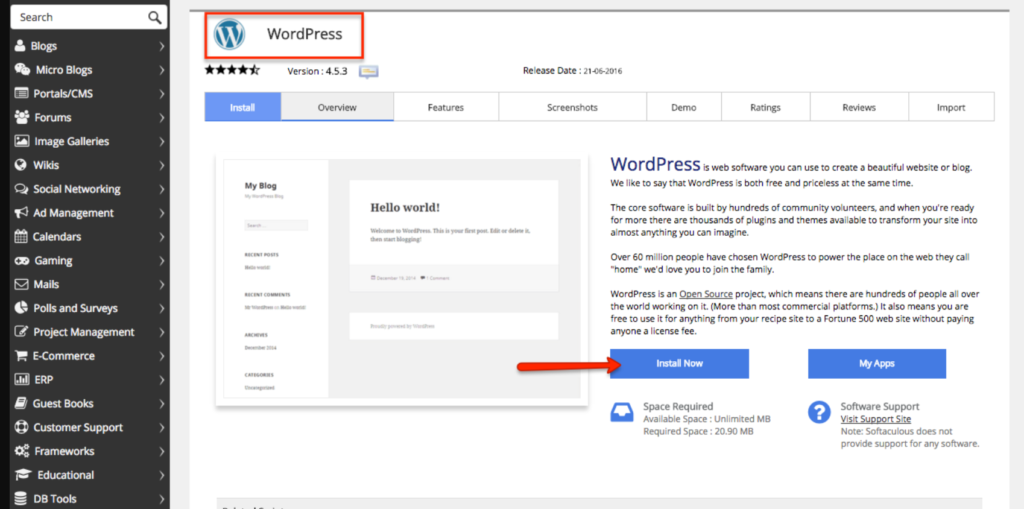
WordPress: The Unrivaled Kingdom of Customization
Commanding over 43% of the internet, WordPress stands in 2025 as the preeminent choice for those seeking deep functionality and extensive scalability. Whether you opt for the streamlined, hosted WordPress.com or seize complete command with self-hosted WordPress.org, the intuitive Gutenberg editor transforms content creation into a block-building delight.
A Universe of Extensions for WordPress
Thousands of themes and plugins, from the design-centric Elementor to the robust WooCommerce for online stores, unlock near-infinite potential. Search engine optimization is paramount, with tools like Yoast providing advanced markup and detailed audits. Seamless marketing integration is achievable through Zapier automations, Google Analytics, and a suite of email marketing plugins. WordPress.com offers unlimited traffic capacity and a global Content Delivery Network (CDN), while premium plans cater to enterprise-level demands.
Flexible Pricing Across the WordPress Spectrum Basic WordPress.com plans are free indefinitely, with upgrades reaching approximately $25 per month, alongside WordPress.org hosting costs ranging from $3 to $13 monthly. For the largest enterprises, VIP services begin at an annual investment of $25,000.
WordPress’s Core Advantages
Its user-friendly nature stems from the block editor and a wealth of available resources. Design possibilities are boundless, thanks to an extensive array of plugins and the option for custom code. The e-commerce capabilities, powered by WooCommerce, offer limitless product options and advanced features. Marketing prowess is supported by leading SEO tools and extensive integration possibilities. Speed and security are highly scalable, especially when paired with premium hosting solutions and a global CDN.
Potential Hurdles with WordPress
Ongoing maintenance and regular updates are essential. The sheer volume of plugins can sometimes lead to complexity or performance issues. Compared to simpler “plug-and-play” alternatives, a greater initial setup effort is often required. Inefficient plugin choices can negatively impact site speed, and neglect can introduce security vulnerabilities.
Who Thrives with WordPress?
This platform is ideal for bloggers, digital agencies, and large corporations. For instance, a non-profit organization associated with Ravens Digital successfully established a robust donation portal, leading to a remarkable 50% increase in funding. The open-source freedom of WordPress is unparalleled, but to achieve peak performance, it’s crucial to integrate it with expert hosting.
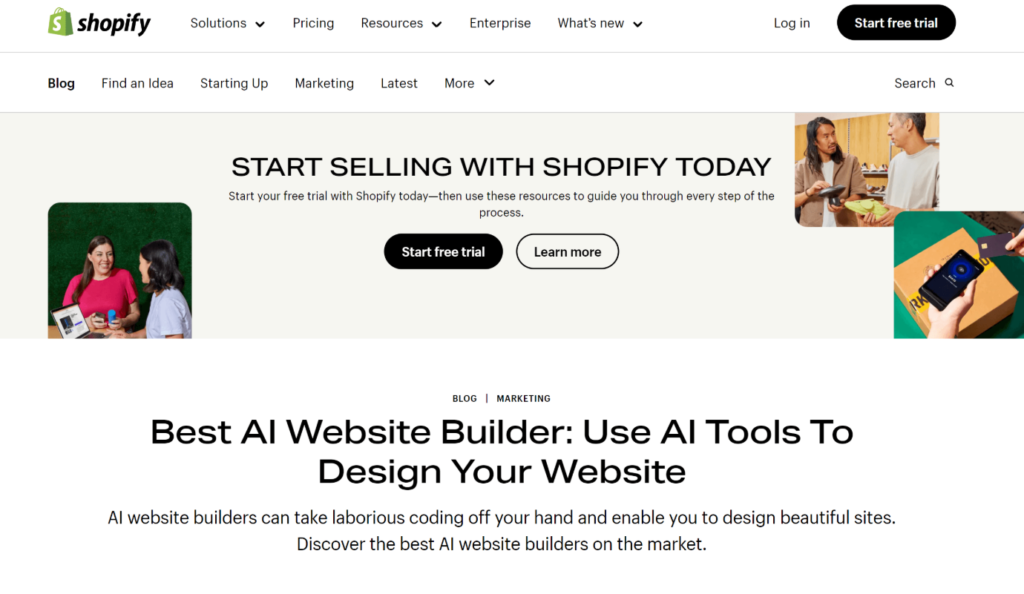
Shopify: The E-Commerce Powerhouse
For aspiring online entrepreneurs in 2025, Shopify represents the pinnacle of e-commerce platforms. Its intelligent dashboard unifies online, physical retail, and wholesale operations. Shopify Magic enhances product descriptions and listings with AI-powered assistance.
Shopify’s Arsenal for Sales Conversion-focused themes
Featuring drag-and-drop functionality, facilitate upsells and promotional banners. Sellers can reach vast audiences through integrated sales channels on platforms like Instagram, TikTok, and Amazon. Specialized Business-to-Business (B2B) tools enable tiered pricing, while global selling features effortlessly manage various currencies. The extensive app store, boasting over 13,000 options, introduces capabilities like augmented reality (AR), customer loyalty programs, and more. Integrated mobile management, in-depth analytics, and access to funding up to $2 million ensure agility.
Pricing Structured for Expansion Plans start at $29 per month for basic offerings, with advanced tiers available for larger businesses. A complimentary three-day trial is included.
Shopify’s Market Advantages
Its user-friendliness is specifically tailored for sellers, with AI tools simplifying the onboarding process. Design flexibility is achieved through theme customizations and a vast app ecosystem for unique branding. The e-commerce capabilities are second to none, offering seamless multichannel selling, Point of Sale (POS) integration, and optimized checkout processes. Marketing features include essential built-in tools supplemented by a broad range of app integrations. Speed and security are robust, designed for global scalability and high-level protection.
Shopify’s Potential Limitations
It’s not the optimal choice for businesses not focused on selling products. The accumulation of apps can lead to significant additional costs. Transaction fees apply (2%) if you don’t utilize Shopify’s native payment processing. While it has core features, SEO capabilities may require enhancement. The starting price point can be higher than general website builders.
Who Excels with Shopify?
This platform is the domain of retailers and direct-to-consumer (DTC) brands. A fashion client of Ravens Digital experienced a tenfold increase in orders after implementing Shopify’s POS magic. Shopify effectively transforms sales aspirations into tangible results; however, strategic budgeting for app expenditures is crucial.
Webflow: Where Design Precision Meets Innovation
Webflow harmonizes the ease of no-code development with the control demanded by professionals, making it a perfect fit for designers in 2025. Its visual editor empowers users to craft responsive, sophisticated designs with intricate animations and interactions readily accessible.
Webflow’s Designer’s Toolkit
It features a composable Content Management System (CMS) for dynamic content, AI-driven personalization, and integrated SEO/Accessibility Optimization (AEO) tools. E-commerce functionality is integrated via Stripe. Performance is refined through built-in analytics and testing capabilities. Hosting is characterized by CDN-level speed and robust security.
Pricing for the Creative Professional Basic functionalities are available for free, with paid plans commencing around $14 per month.
Webflow’s Key Strengths
Its user-friendliness is elevated by its visual interface and AI assistance. Design flexibility offers unparalleled control and creative freedom. The e-commerce aspect allows for custom sales flows, augmentable with add-on solutions. Marketing sophistication is enhanced by advanced personalization features. Speed and security are engineered for high-performance scalability.
Webflow’s Potential Drawbacks
The learning curve can be steep for absolute beginners. It may offer more functionality than required for very basic websites. It’s not as seamlessly integrated as platforms solely dedicated to specific functions like e-commerce. The native app selection is somewhat limited. Team collaboration features come at a higher cost.
Who Achieves Excellence with Webflow?
This platform is favored by User Experience (UX) professionals and design agencies. Ravens Digital utilized Webflow to create interactive SaaS landing pages, resulting in a 40% boost in user engagement. Webflow serves as a powerful engine for innovation among the design-conscious.
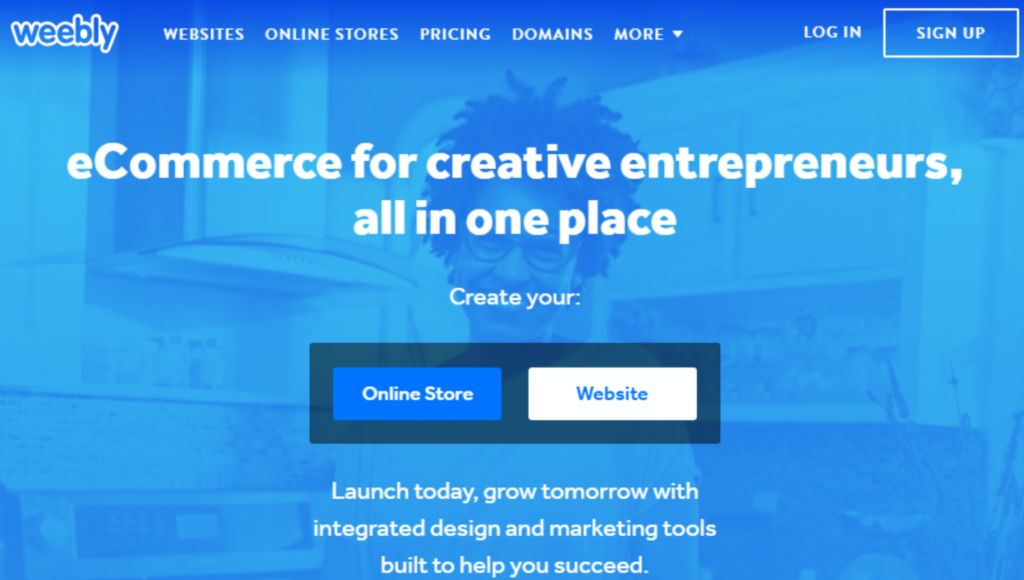
Weebly: Accessible Solutions for Budget-Conscious Beginners
Weebly provides a straightforward and affordable platform for users looking to quickly establish an online presence. Its drag-and-drop interface is suitable for both general websites and online stores, with integrated Square payment processing and fundamental marketing tools.
Weebly’s Essential
Features It includes a mobile app for editing on the go and a selection of basic templates. Hosting is reliable for smaller-scale operations.
Budget-Friendly Pricing A free tier is available, with paid plans starting at approximately $10 per month.
Weebly’s Benefits
Its extreme simplicity makes it highly user-friendly, with convenient app access. Design customization is available for basic adjustments. The e-commerce offering is suitable for beginners, with seamless Square integration. Marketing support includes essential email and advertising functionalities. Speed and security are adequate for entry-level needs.
Weebly’s Limitations
The user interface may feel somewhat dated. It lacks sophisticated or advanced features. Its capabilities are limited when compared to more dominant platforms. The depth of functionality is relatively shallow, capping potential for significant growth.
Who Adopts Weebly?
This platform is popular among hobbyists and very small businesses. For example, a baker associated with Ravens Digital successfully launched an online menu shop with minimal cost and effort. Weebly’s no-frills approach is perfect for exploring online ventures.
The Platform Showdown: Finding Your Perfect Fit
When examining prime strengths, Wix emerges as a versatile all-rounder, starting at $16 monthly with over 900 templates, boasting strong e-commerce capabilities, a top-tier SEO rating (9/10), and beginner-friendly operation. Squarespace excels in aesthetic design, also starting at $16 monthly with 180+ templates, offering good e-commerce features, an 8/10 SEO rating, and ease of use.
WordPress stands out as the king of customization, offering free entry or affordable hosting (around $4/month), over 10,000 templates, excellent e-commerce integration, a perfect 10/10 SEO score, and an intermediate difficulty level. Shopify dominates the e-commerce space at $29 monthly, featuring 100+ templates, elite sales functionalities, an 8/10 SEO rating, and a beginner-friendly interface. Webflow provides exceptional design precision starting at $14 monthly, with 100+ templates, moderate e-commerce capabilities, a 9/10 SEO rating, and advanced ease of use. Weebly prioritizes budget simplicity at $10 monthly, offering 50+ templates, basic e-commerce, a 7/10 SEO rating, and novice-level accessibility.
Strategic Platform Selection: Crafting Your Digital Narrative
For a blogger’s sanctuary, WordPress, coupled with Yoast for SEO mastery, is the ideal choice for content expansion. Online store owners can foster grand ambitions with Shopify, ensuring seamless sales scaling. Creative professionals often opt for Squarespace to showcase portfolios with maximum visual impact. Startups can make a significant impression using Webflow for engaging, interactive landing pages. Quick testing of online concepts thrives on Weebly, enabling low-commitment launches.
Navigating Future Digital Trends The evolution of website builders is being shaped by AI integration, headless architectures, and a growing emphasis on green hosting practices. Prioritizing platforms rich in APIs will ensure long-term adaptability.
Your Next Move: Build with Confidence with Ravens Digital The most effective platform is one that amplifies your unique vision. At Ravens Digital, we specialize in customization, optimization, and elevating your online presence. Contact us for a complimentary consultation—let’s collaboratively build your digital masterpiece!