Table of Contents
Think Mobile First: The Smart Way to Optimize Your Website
As the world grows more mobile-dependent, your website’s performance on smartphones and tablets is no longer optional—it’s essential. A mobile-first strategy ensures your site provides a fast, responsive, and intuitive experience across all mobile devices. Whether you’re a local business or a national brand, optimizing your site for mobile is one of the smartest moves you can make.
This article explores how to design mobile-friendly websites, why mobile optimization is critical, how to test your site’s mobile performance, and what the future of mobile optimization looks like—all tailored to help your business succeed in a mobile-first digital environment.
How To Create Mobile-Friendly Web Designs That Delight Users And Meet Google’s Standards
Designing for mobile isn’t about squeezing your desktop website onto a smaller screen—it’s about rethinking your entire user experience. Here’s how to create mobile-friendly web designs step-by-step:
Step 1: Embrace Responsive Design Principles
Responsive design means your website automatically fits any screen, including desktops, tablets, and smartphones. Use flexible grids, scalable images, and media queries in your CSS to ensure your layout adapts gracefully across devices.
Tip: Use a mobile-first approach by designing the mobile version of your site first, then scale it up for tablets and desktops.
Step 2: Simplify Your Navigation
On a smaller screen, a cluttered menu can be overwhelming. Instead:
- Use a hamburger menu icon to hide and reveal your main navigation.
- Limit the number of menu items.
- Prioritize essential links.
- Consider sticky navigation for easy access to key pages.
Best practice: Ensure clickable elements (like buttons or links) are spaced adequately for fingers—not just mouse clicks.
Step 3: Optimize Content For Readability On Small Screens
Your mobile users don’t have the luxury of a wide screen. Keep content brief and easily scannable.
- Use large, legible fonts (at least 16px).
- Break text into short paragraphs.
- Use bullet points and subheadings for readability.
- Avoid popups or intrusive interstitials that interrupt the user experience.
Step 4: Focus On Visual Hierarchy
On mobile, users scroll quickly. A strong visual hierarchy helps them find what they need fast:
- Use bold headings to highlight key messages.
- Use contrasting colors to draw attention to CTAs (calls to action).
- Keep the most important information (such as offers, contact info, or lead forms) “above the fold.”
Step 5: Optimize Images And Media
Heavy media files can slow down your site and frustrate users on limited mobile data plans.
- Compress all images without sacrificing quality.
- Use modern formats like WebP for faster loading.
- Consider lazy-loading for media assets that aren’t immediately visible.
Step 6: Build With Touch Interaction In Mind
Mobile users rely on gestures, not mouse clicks. Design elements must support:
- Tap-friendly buttons (at least 44×44 pixels).
- Swipe-enabled carousels or sliders.
Avoid hover effects—they don’t work on most mobile devices.

Why Mobile Website Optimization Matters For Businesses Competing in Today’s Digital Economy
Optimizing for mobile isn’t just a design trend—it’s a strategic business decision with real bottom-line impact.
Step 1: Mobile Usage Is Dominating The Web
Mobile devices account for more than 60% of all web traffic. If your site isn’t mobile-optimized, you’re turning away the majority of your potential customers—especially if you serve a mobile-heavy market like USA, where people are always on the go.
Step 2: Google Uses Mobile-First Indexing
Since 2019, Google ranks websites based on their mobile versions—not desktop. That means your mobile experience directly affects your SEO performance. A slow, hard-to-navigate, or poor mobile user experience directly results in lower search rankings and reduced organic traffic.
Step 3: Mobile Performance Impacts Conversions
Studies show that 53% of users abandon a site if it takes more than three seconds to load. On mobile, users expect speed and simplicity.
- Faster mobile websites increase engagement.
- Better usability reduces bounce rates.
- Streamlined checkout processes drive more mobile conversions.
Whether you’re generating leads, booking appointments, or selling products, a mobile-optimized website converts better.
Step 4: Enhanced Local SEO And “Near Me” Searches
Mobile users often search with local intent—terms like “restaurants near me” or “best plumber in Miami.” Google prioritizes mobile-optimized sites in local search results.
Subpar mobile site performance—whether due to slowness, difficult navigation, or poor UX—will lead to decreased rankings and less organic traffic.
Step 5: Strengthens Your Brand’s Credibility
Poor mobile sites harm your brand. In contrast, a well-optimized site:
- Builds trust with users.
- Makes your business look modern and professional.
- Shows customers you care about their experience.
How To Test Your Website’s Mobile Performance And Uncover Hidden Optimization Opportunities
You’ve built a mobile site—but is it really performing? Testing helps identify pain points and opportunities for improvement.
Step 1: Use Google’s Mobile-Friendly Test Tool
Start with the Mobile-Friendly Test by Google.
- Simply enter your site URL.
- Google will highlight issues like text size, clickable elements, and layout problems.
Step 2: Analyze Site Speed With Google PageSpeed Insights
PageSpeed Insights gives you performance scores for both desktop and mobile.
- Review metrics like First Contentful Paint (FCP) and Largest Contentful Paint (LCP).
- Get actionable suggestions like image optimization, server response times, and unused JavaScript.
Step 3: Test On Real Devices And Browsers
Don’t rely solely on simulators. Test your site on multiple:
- Devices (iPhones, Android phones, tablets)
- Screen sizes (from small smartphones to phablets)
- Browsers (Chrome, Safari, Firefox)
Tip: Use tools like BrowserStack or Responsively App to preview your site across many devices without needing them physically.
Step 4: Access Google Search Console’s Mobile Usability Report
This report highlights:
- Viewport configuration issues.
- Touch element spacing errors.
- Content wider than the screen.
Keep this report clean to ensure long-term mobile indexing success.
Step 5: Run User Testing With Real People
Ask real users to navigate your site on their phones. Watch how they:
- Access menus
- Fill out forms
- Make purchases
- Scroll or interact with content
User testing reveals UX issues that automated tools can miss.
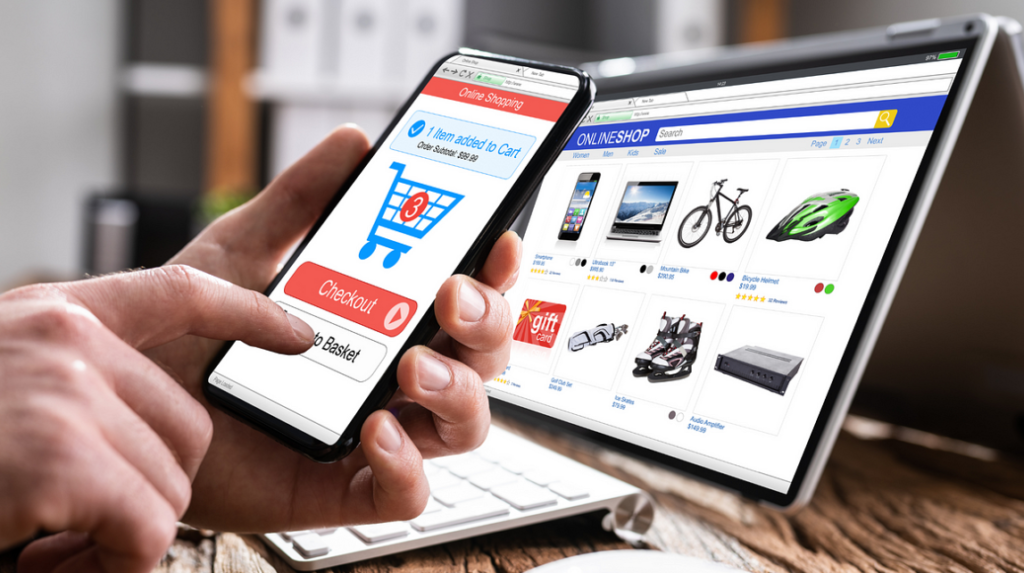
The Future of Mobile Optimization and How to Stay Ahead in a Rapidly Changing Landscape
Mobile-first design isn’t the finish line—it’s the foundation. As technology evolves, businesses need to anticipate where mobile optimization is heading next.
Step 1: Progressive Web Apps (PWAs)
PWAs seamlessly integrate the strengths of web and mobile apps. They:
- Load quickly, even with poor internet
- Work offline
- Support push notifications
- Delivers an app-like experience, no app store required.
Businesses using PWAs see increased time-on-site, conversions, and user retention.
Step 2: Voice Search Optimization
With smart assistants like Siri, Alexa, and Google Assistant, voice searches are exploding. Mobile users frequently search hands-free, especially while driving or multitasking.
To prepare:
- Focus on natural language and question-based content.
- Schema markup helps search engines understand your content.
- Optimize for local intent (e.g., “Where’s the best taco truck in Miami?”).
Step 3: AI-Powered Personalization On Mobile
Modern mobile experiences will be shaped by artificial intelligence:
- AI can recommend products based on user behavior.
- It can adjust UX elements based on time, location, or preferences.
- Chatbots and virtual assistants will streamline customer interactions.
Incorporate personalization into your mobile strategy to boost user engagement and satisfaction.
Step 4: 5G and Faster Networks Will Raise User Expectations
With 5G expanding, mobile loading times will shrink—but so will user patience. Expectations will rise for:
- Instant loading
- Real-time functionality (live streaming, chats)
- AR/VR-enabled mobile experiences
Now is the time to build performance-optimized, forward-thinking mobile sites.
Step 5: Accessibility And Inclusive Mobile Design
The future of mobile is inclusive. Make sure your website:
- Uses sufficient color contrast for text.
- Supports screen readers.
- Provides text alternatives for images.
- Is navigable without relying on gestures alone.
Accessible design isn’t just about compliance; it genuinely improves the user experience for everyone.
Final Thoughts: Why You Should Optimize Your Website Now—Not Later
Mobile isn’t just the future—it’s the present. Businesses in dynamic, fast-moving markets like USA simply cannot afford to disregard it. Optimizing your website for a mobile-first world isn’t just about better rankings; it’s about providing a seamless, frictionless experience that builds trust, drives action, and grows your business.
At Ravens Digital, we specialize in mobile-first web design and performance optimization, helping local businesses adapt to a mobile-driven world. Whether you’re launching a new site or revamping an existing one, our team ensures your brand thrives—on every device, every time.
Ready to future-proof your website for mobile?
Contact us today at Ravens Digital to schedule a mobile performance audit or website redesign consultation.

Leave a Reply