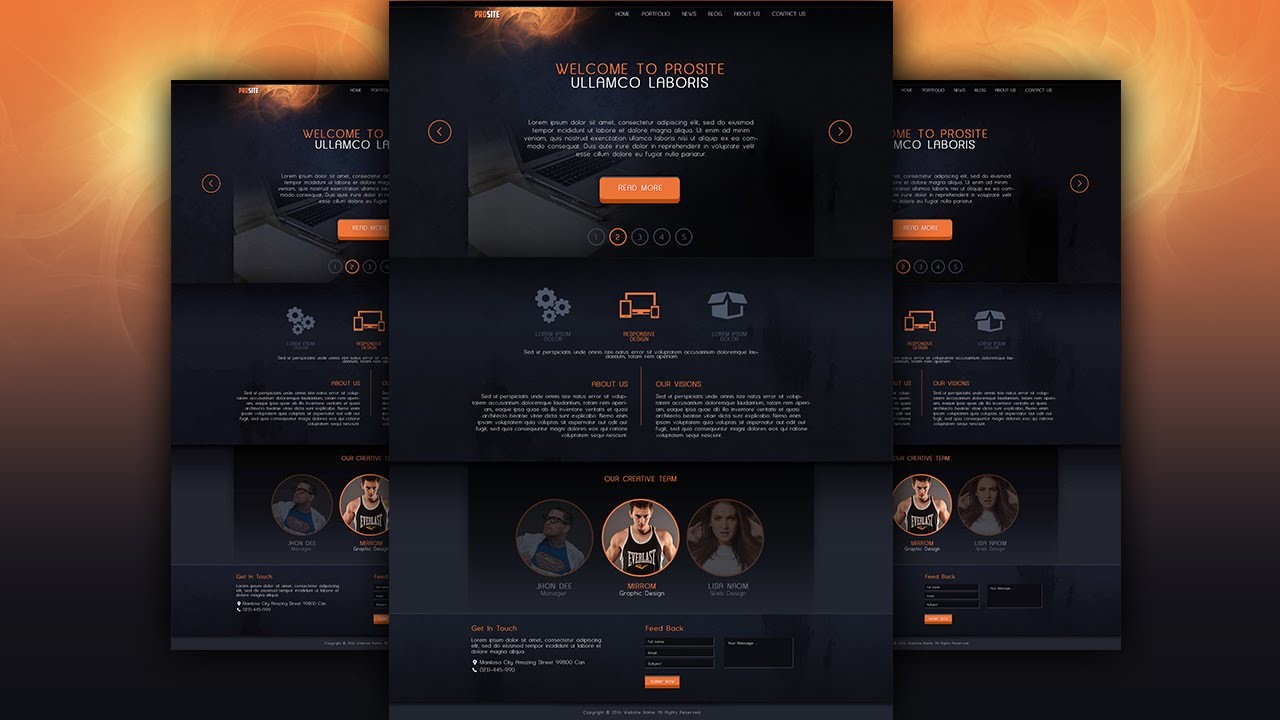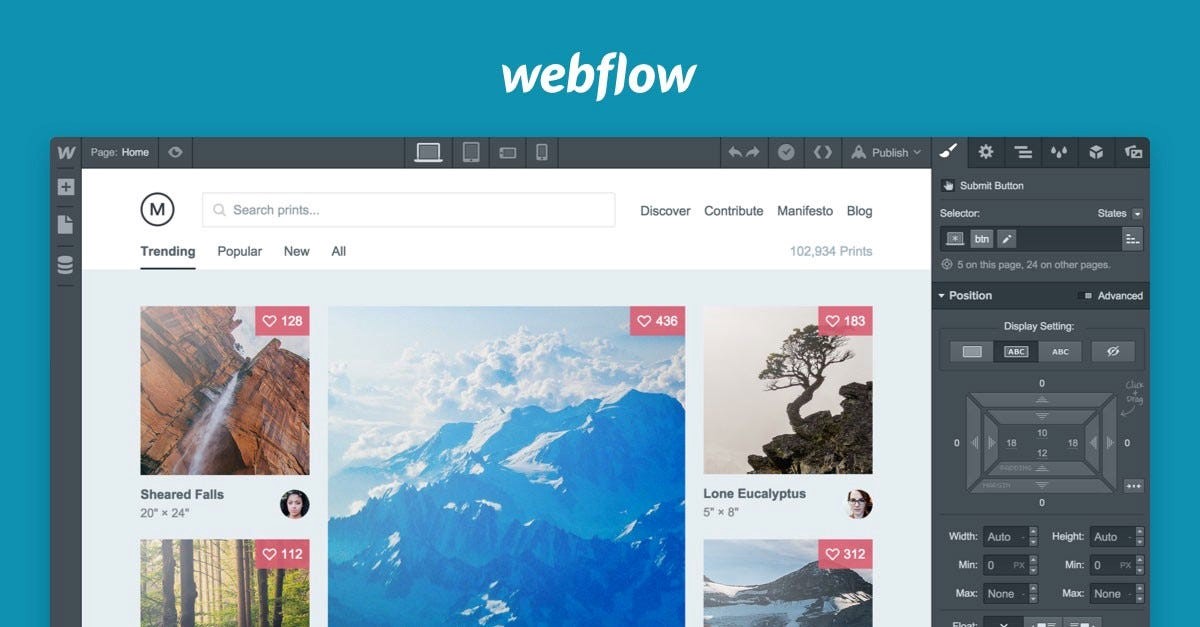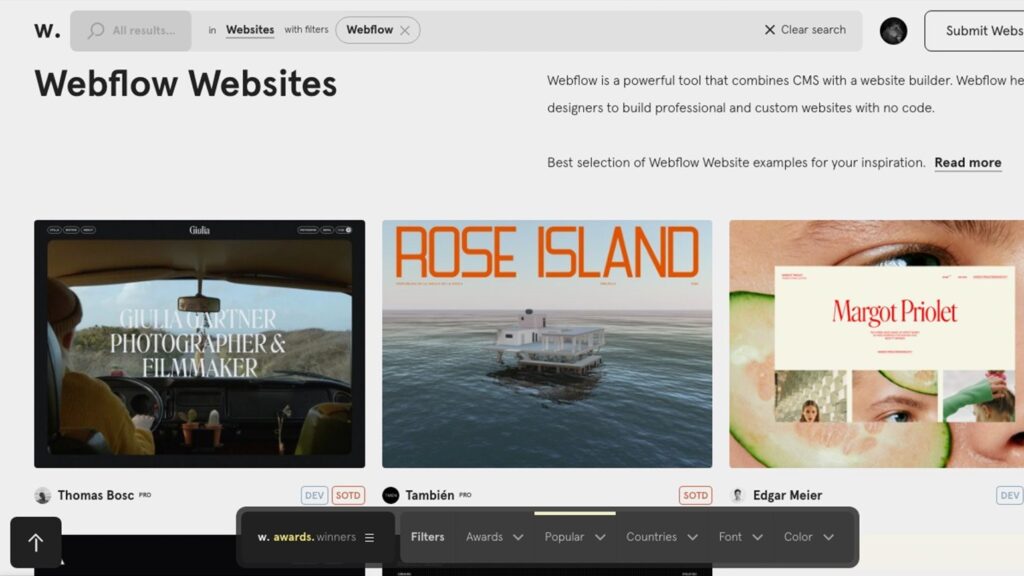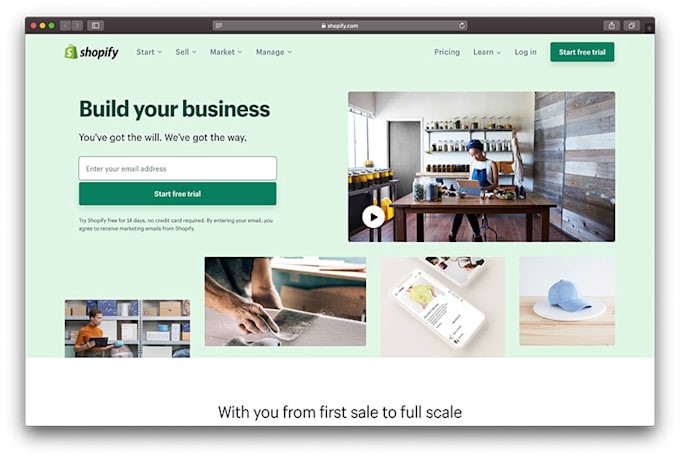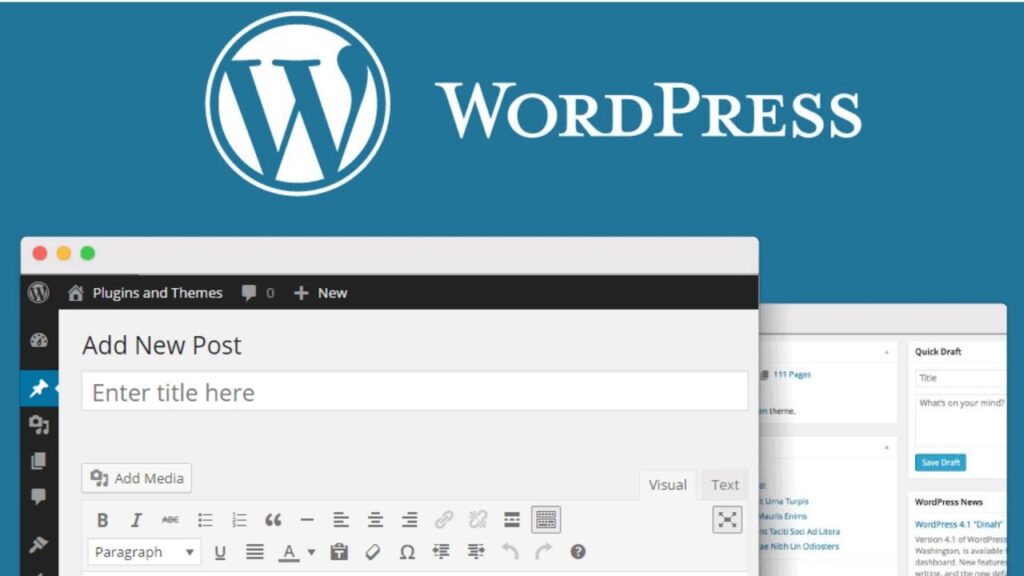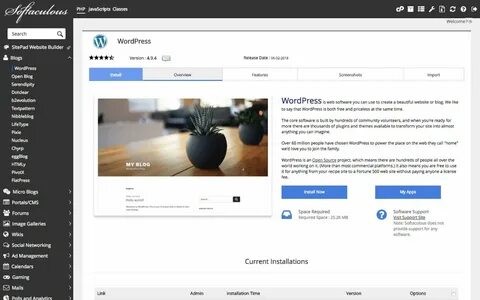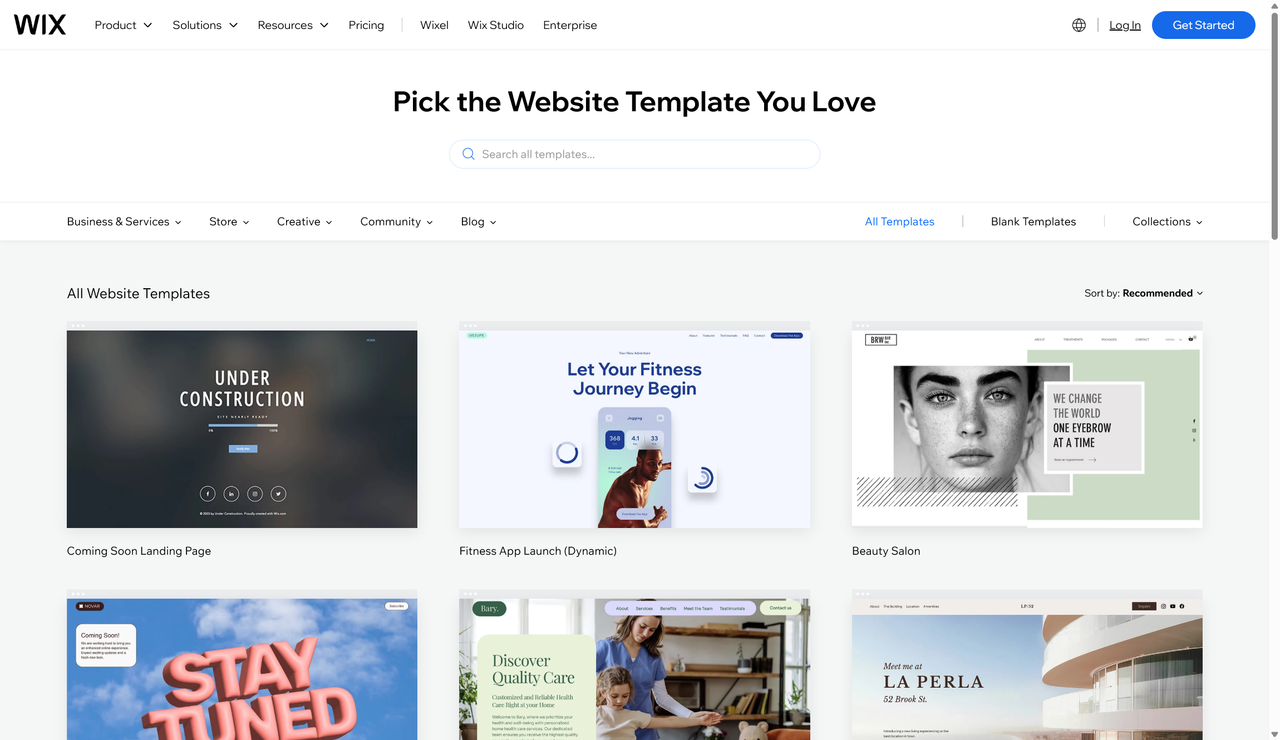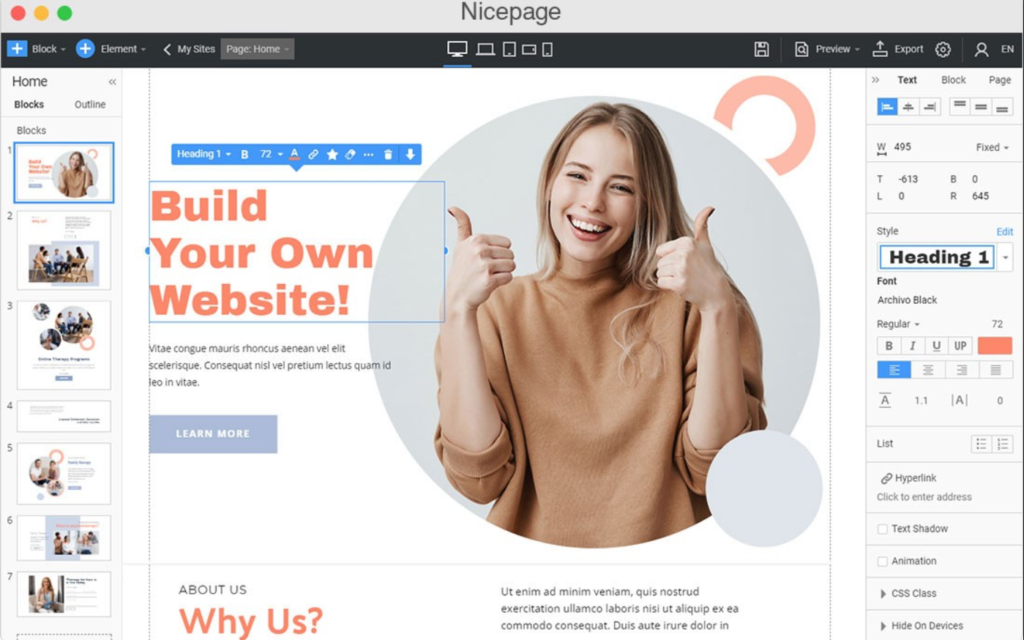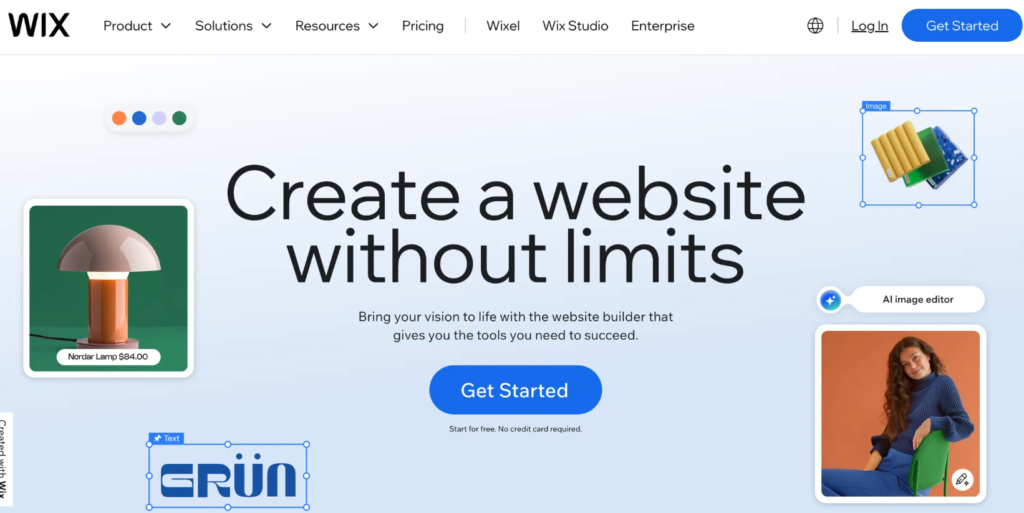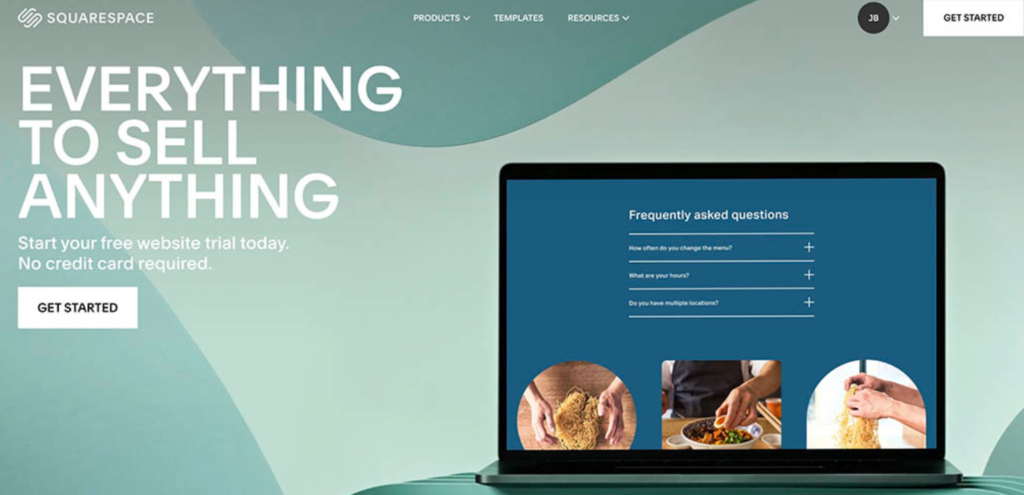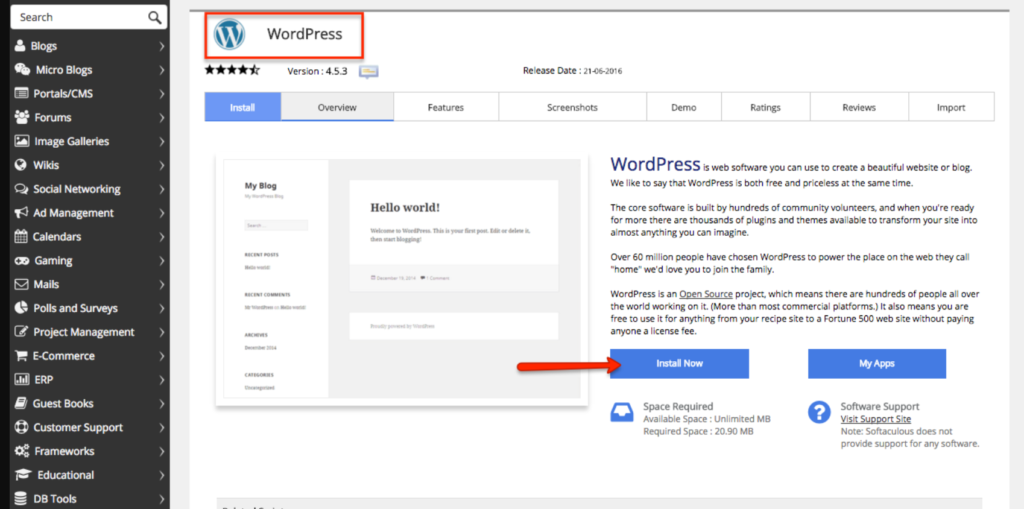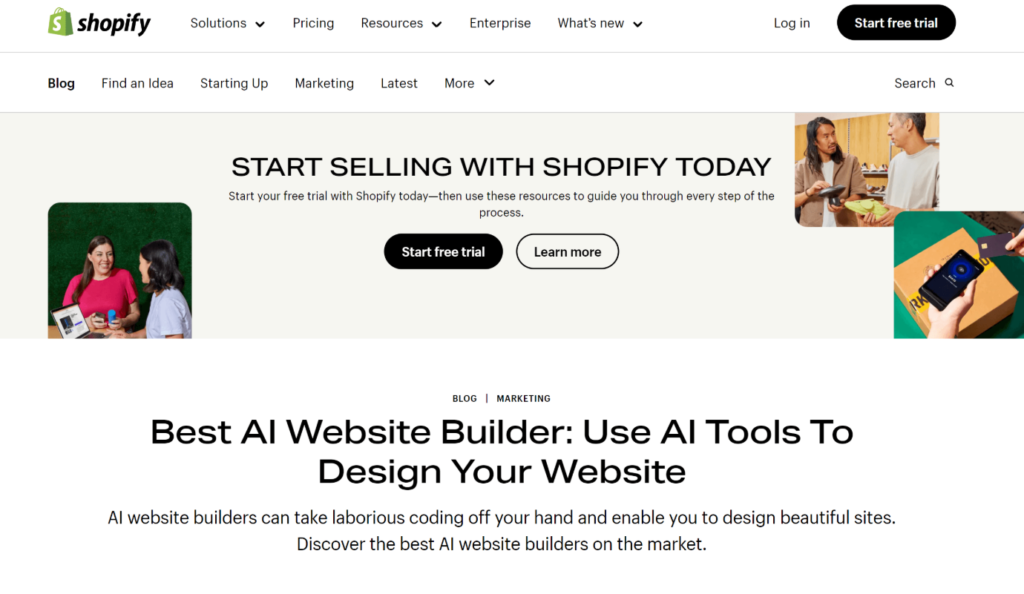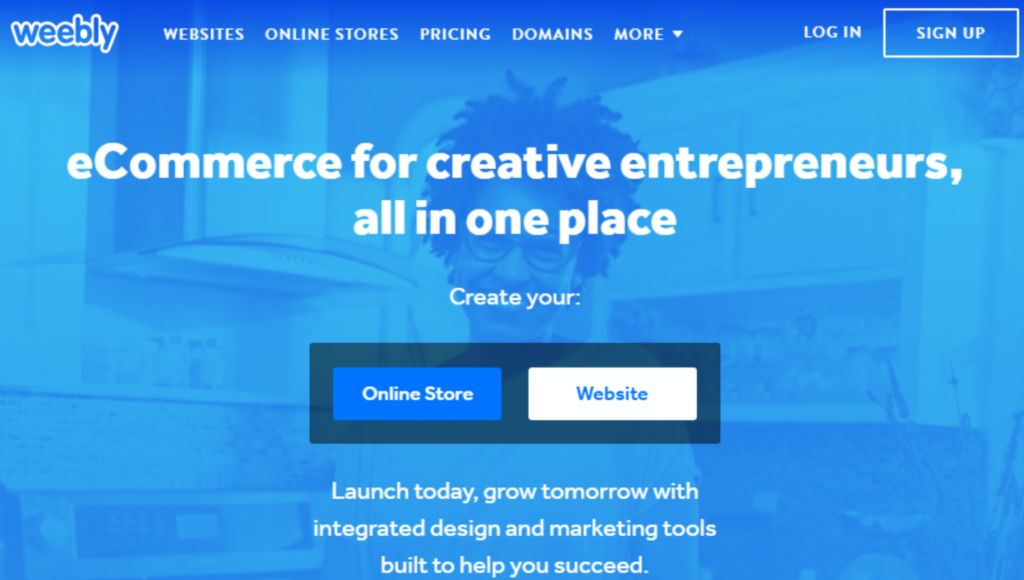Table of Contents
In today’s digital-first world, having a website isn’t optional—it’s essential. But simply having a site isn’t enough. The type of website you create can determine whether you generate steady growth or struggle to gain traction. The right choice can drive conversions and build brand trust, while the wrong one can leave visitors confused and disengaged.
Whether you’re introducing a new brand, redefining your online strategy, or expanding your digital footprint, your website should align with your objectives, target audience, and long-term vision.
In this guide, we’ll explore:
- Why your website’s format is a critical decision
- The most common website categories and how they differ
- How to decide which format best supports your business goals
- How Ravens Digital can guide you from concept to launch
Why the Website Style You Choose Matters
Your website isn’t just a homepage—it’s the central hub of your online identity. The format you select influences:
- Visitor engagement with your brand
- How quickly people can find the information they need
- Your ability to turn site traffic into leads or sales
- Overall alignment with your marketing and growth strategies
Selecting the wrong type of site can result in:
- Frustrating user experiences
- Poor visibility in search engines
- Visitor confusion and disengagement
- Reduced conversion rates
- Increased costs for upkeep and redevelopment
When built on the right foundation, your site becomes a powerful growth tool that supports your business at every stage.
Clarifying Your Goals Before You Decide
Before committing to a specific website type, consider the following:
Immediate Objectives
- Do you need to start generating leads right away?
- Are you preparing to launch a new product?
- Is brand recognition your top priority at the moment?
Long-Term Plans
- Will you eventually sell products online through ecommerce?
- Are you building a membership community or subscription model?
- Should your site be capable of supporting marketing automation or advanced integrations in the future?
Audience Expectations
Different audiences expect different experiences:
- Younger demographics often prefer mobile-first, interactive designs
- Professional audiences value direct, streamlined navigation
- Buyers want trust signals such as reviews, FAQs, and secure checkout options
By understanding what your audience values most, you can select a format that meets—and exceeds—their expectations.
Popular Website Types and When They Work Best
Below are the most common website formats, along with their ideal use cases.
1. Brochure / Informational Website
A straightforward website designed to present your business information clearly.
Ideal for:
- Small businesses
- Freelancers
- Service providers
- Creative portfolios
Defining traits:
- Static pages such as About, Services, and Contact
- Simple navigation
- Low maintenance requirements
- Clear brand storytelling
Best use case:
Perfect if you want a professional online presence where visitors can quickly learn about you and get in touch.
How Ravens Digital assists:
We create mobile-friendly, brand-consistent brochure sites focused on turning casual visitors into real inquiries.
2. Business Website
A more robust site with features designed to support marketing, lead generation, and customer engagement.
Ideal for:
- Businesses of all sizes
- B2B and B2C service providers
- Organizations seeking credibility online
- Lead capture forms
- Demonstrating expertise, building trust, and capturing leads systematically.
How Ravens Digital assists:
We tailor every element—design, content, and structure—to your audience, ensuring your business site is both scalable and performance-driven.

3. Ecommerce Website
A platform for selling products, services, or digital offerings directly online.
Ideal for:
- Retail brands
- Product-based businesses
- Subscription services
- Sellers of digital goods
Core features:
- Rich product listings
- Shopping cart functionality
- Secure payment processing
- Integrated inventory management
- Optional customer accounts
Best use case:
If your main objective is online sales, this is the format for you.
How Ravens Digital assists:
We build secure, conversion-focused stores—from small product ranges to extensive catalogs—and optimize checkout flows to reduce cart abandonment.
4. Blog / Content-Focused Website
A site dedicated to publishing regular articles, guides, and updates.
Ideal for:
- Content marketers
- Industry experts
- Businesses relying on organic traffic
- Educational platforms
Core features:
- Organized categories and tags
- Commenting capabilities
- Search functionality
- Easy content publishing tools
Best use case:
Excellent for growing organic reach, establishing authority, and nurturing leads over time.
How Ravens Digital assists:
We create SEO-friendly blog sites with intuitive content management systems and optimize your content for better search rankings.
5. Portfolio Website
A visual showcase of your work, skills, and achievements.
Ideal for:
- Designers and creatives
- Consultants
- Artists and photographers
Core features:
- High-resolution visuals
- Detailed project descriptions
- Work categorization or filters
- Client testimonials
Best use case:
Ideal if your work speaks for itself and you need a platform to display it professionally.
How Ravens Digital assists:
We design visually captivating portfolio sites that highlight your strengths and move viewers toward becoming clients.
6. Landing Page / Single-Purpose Site
A focused page built to drive a single action from visitors.
Common uses:
- Event registrations
- Product announcements
- Lead magnet downloads
- Webinar sign-ups
Core features:
- One highly visible call to action
- Minimal navigation distractions
- Persuasive, benefits-driven copy
- Layout optimized for conversions
How Ravens Digital assists:
We craft landing pages with tested messaging and design principles to maximize results from your campaigns.
How to Choose the Best Website Type for Your Needs
You now have a clear picture of the different categories of websites. Let’s break down how to select the one that will deliver the greatest results for your business or project.
Step 1 – Define Your Core Goals
Start with clarity about why your site exists. Ask yourself:
- Is my main aim to sell products, capture leads, or establish credibility?
- Will I need a blog or other content marketing tools?
- Do I require ecommerce capabilities?
Your answers will quickly narrow down the most suitable website category.
Step 2 – Understand Your Audience
The people you want to reach will shape both your site’s design and functionality.
- Do they prefer reading informative content before engaging?
- Are they ready to purchase on the spot?
- Do they need to see visual proof of your work?
Map out their journey from first contact to final conversion, and choose a website format that supports that pathway.
Step 3 – Research Competitors
Look closely at others in your industry:
- What type of website are they using?
- How do they present and organize content?
- What features enhance their customer experience?
This gives you a benchmark and helps identify gaps you can fill.
Step 4 – Align Content With Features
Content isn’t just text—it includes photos, videos, navigation menus, calls-to-action, forms, and analytics tools. Determine:
- The types of content you’ll publish
- How it should be arranged for ease of use
- The actions you want visitors to take
Your chosen website type should fully support your content strategy.
Step 5 – Consider Technical Requirements
Ask:
- Do I need a simple content management system (CMS)?
- Will I connect to other business tools or apps?
- Is scalability important?
- Should the site handle high volumes of traffic?
These considerations will influence your platform, hosting, and site architecture.
Templates vs. Custom Builds
When planning a site, you’ll typically choose between:
Pre-Made Templates
Ready-made designs that you adapt with your own content.
Advantages:
- Lower upfront cost
- Faster launch
- Easy to manage
Limitations:
- Less originality
- Restricted customization
- May not suit complex requirements
Custom Design
Created from the ground up to align with your brand and audience.
Advantages:
- Fully personalized look and functionality
- Unique user experience
- Built for long-term growth
Limitations:
- Higher investment
- Longer turnaround time
How Ravens Digital Supports You:
We evaluate your objectives and recommend the most strategic solution—whether that’s enhancing a template or developing a fully custom site—based on return on investment, scalability, and performance goals.
Examples: Matching Businesses to Website Types
Example 1 – Local Service Company
Goal: Increase inquiries and calls
Best Fit: Business website with clear service pages, contact forms, and customer testimonials
Reason: Visitors need quick access to information and simple ways to reach you.
Example 2 – Online Retailer
Goal: Sell products directly online
Best Fit: Ecommerce website with inventory management and secure payment systems
Reason: Must enable smooth transactions and product handling.
Example 3 – Freelance Creative Professional
Goal: Display work portfolio and attract clients
Best Fit: Portfolio or business website with high-quality visuals and testimonials
Reason: Showcasing your work builds trust and credibility.
Example 4 – Educator or Thought Leader
Goal: Establish authority and grow an audience
Best Fit: Blog or content-focused website with lead capture tools
Reason: Valuable content nurtures relationships over time.

How Ravens Digital Guides the Process
Choosing the right site isn’t guesswork—it’s a strategic decision.
Discovery & Planning Workshops
We explore:
- Your business objectives
- Target market
- Competitors
- Future growth plans
This ensures you only invest in the features you truly need.
Tailored Recommendations
Options may include:
- Brochure site
- Standard business site
- Online store
- Blog or content hub
- Creative portfolio
- Landing page
All come with timelines, budgets, and expected results.
SEO-Optimized Structure
We design your site to perform in search results by:
- Creating a logical architecture
- Using keyword-focused content
- Ensuring fast load times
- Implementing mobile-responsive layouts
Design for Conversions
Your site is built to turn visitors into customers with:
- Engaging form designs
- Well-placed calls-to-action
- Clear, persuasive copy
Ongoing Support & Improvement
We help keep your site effective through:
- Analytics tracking
- Monthly performance reviews
- A/B testing suggestions
- Regular content updates
Tracking Success After Launch
Once your site is live, monitor:
- Visitor numbers
- Engagement levels
- Conversion rates
- Bounce rates
- Search engine rankings
- Quality of leads
- Revenue changes
Ravens Digital sets up reporting dashboards so you always have a clear view of performance
Mistakes to Avoid
🚫 Choosing Based on Appearance Only
A good-looking site that doesn’t convert is wasted potential.
📌 Solution: Focus on usability and objectives first.
🚫 Neglecting Mobile Users
Most web traffic now comes from mobile devices.
📌 Solution: Build with a mobile-first approach.
🚫 Ignoring Future Growth
Your site should adapt as your business scales.
📌 Solution: Select flexible, scalable platforms.
🚫 Failing to Measure Results
Without data, you can’t improve.
📌 Solution: Define key metrics and track them regularly.
Final Takeaway
Selecting the right type of website is a deliberate process that blends your goals, audience insights, and available resources. The ideal site will:
✔ Align with your objectives
✔ Enhance your marketing efforts
✔ Deliver an excellent user experience
✔ Grow alongside your business
With Ravens Digital as your partner, you’ll get a site designed for long-term success—backed by strategy, creativity, and continuous optimization.